Django Admin¶
You need to do the following initial operations to get your B3LB instance operational.
Initial fixture¶
B3LB ships with a initial fixture to configure the celery scheduled tasks:
$ docker-compose exec django ./manage.py loaddata periodictasks
Installed 6 object(s) from 1 fixture(s)
Create a superuser¶
A initial Django superuser login needs to be created on the CLI to be able to login to the Django admin pages:
$ docker-compose exec django ./manage.py createsuperuser
Username (leave blank to use 'root'): admin
Email address: admin@example.com
Password:
Password (again):
Superuser created successfully.
Login at https://{{ api_base_domain }}/admin/ using the admin credentials:
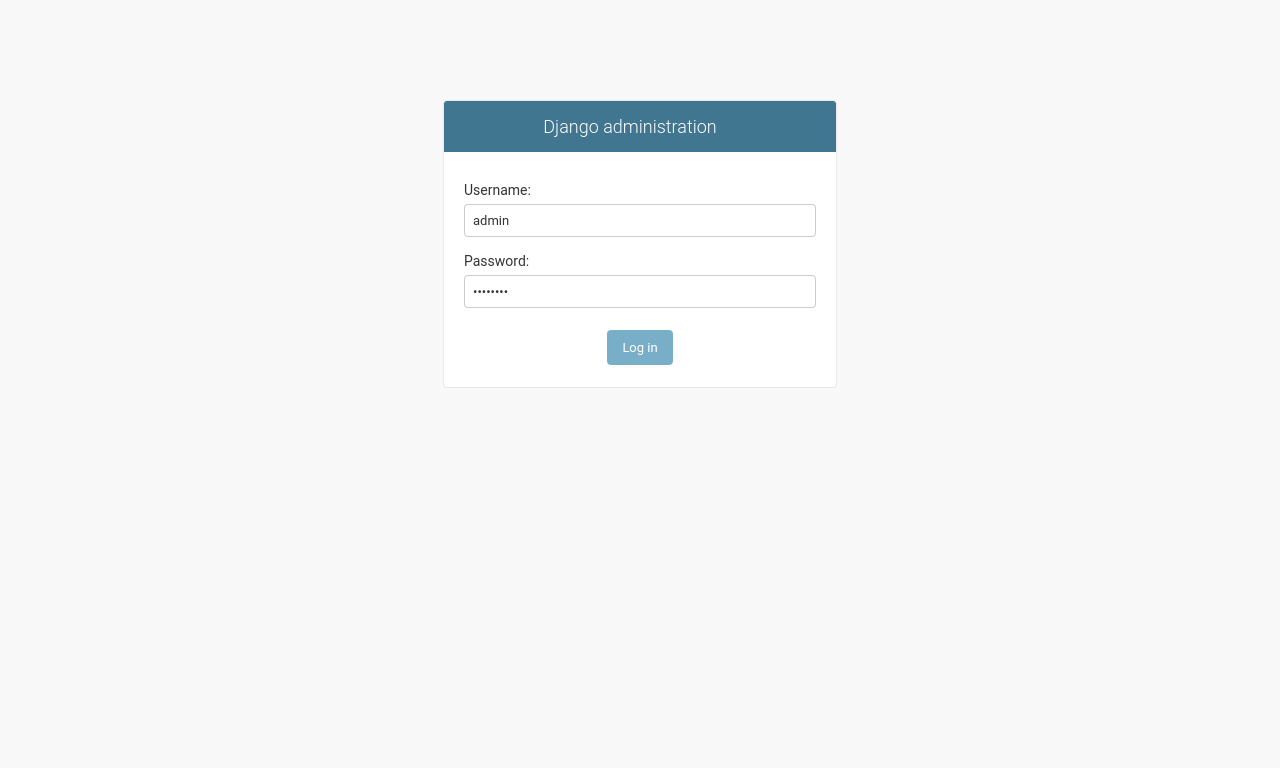
After logging in you are able to view and edit the Django models:
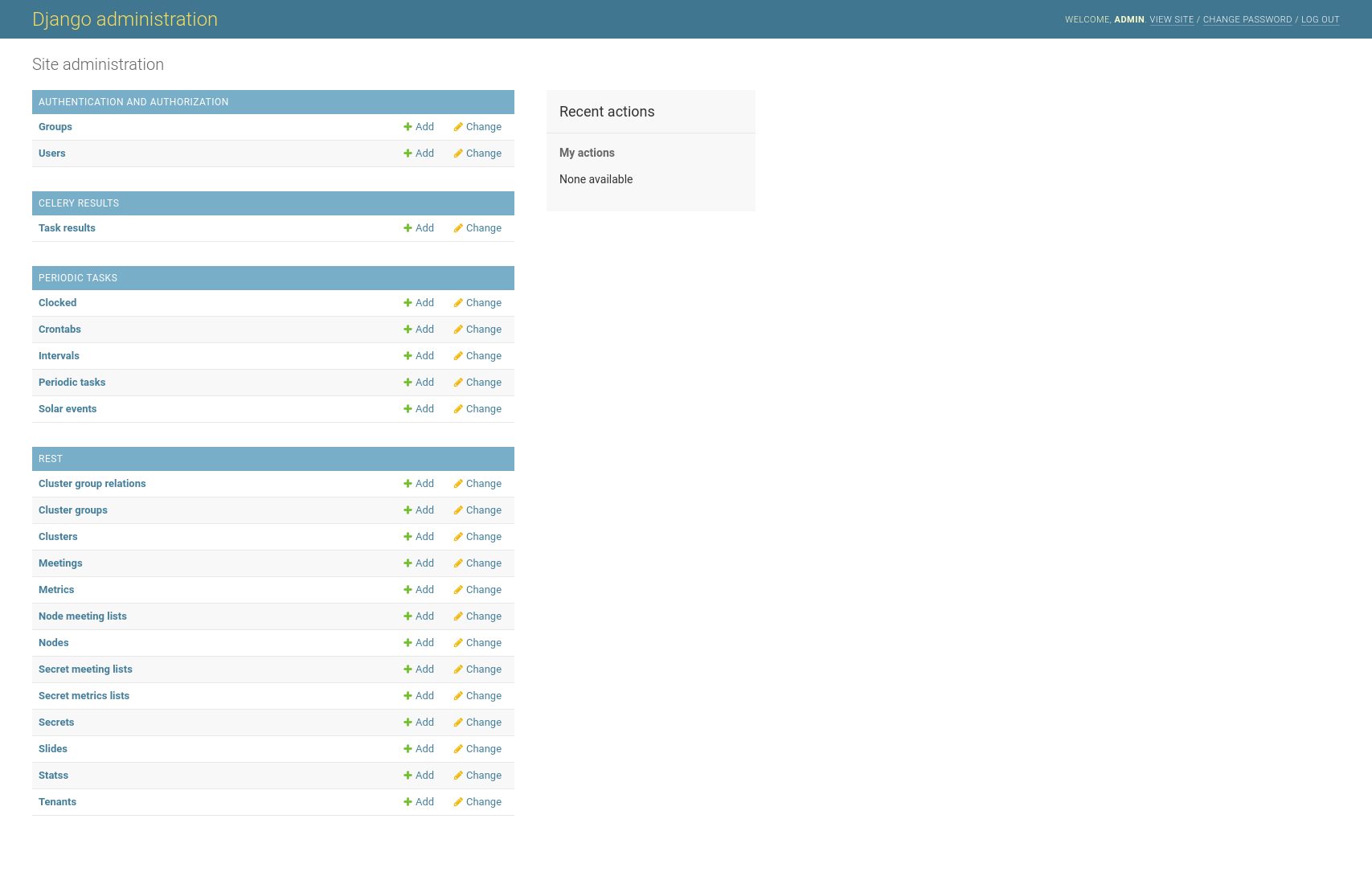
Models¶
With the admin login you can configure the required backend instances. The following schema shows the relation between models used in B3LB and to be used by the admin:
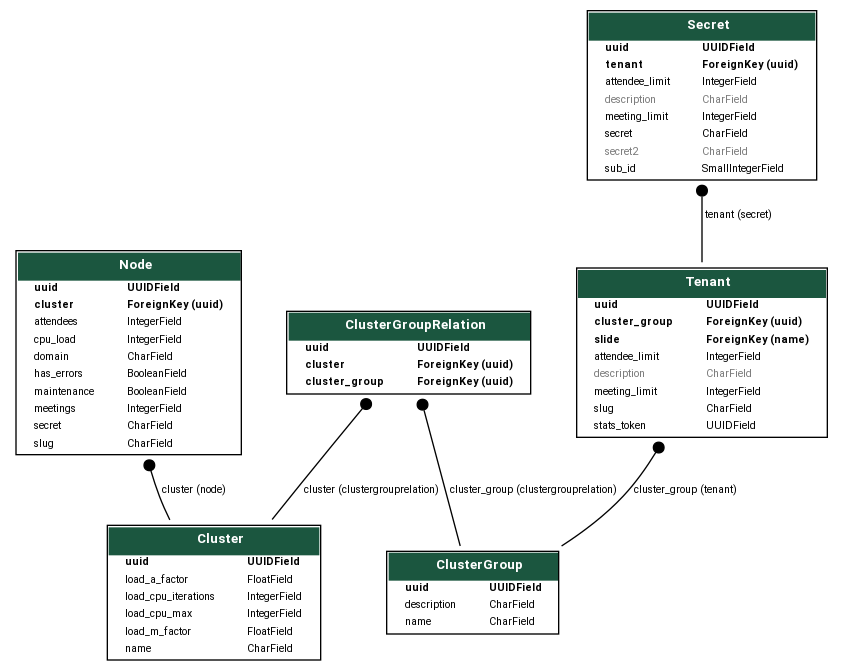
The models are used for:
Cluster
A group of BBB Nodes with the same load balancing parameters. If running different types of hardware or VM nodes you should consider to put group them into diffent Clusters so that the load balancing parameters can be tuned individually.
ClusterGroup
A group of Clusters which can be used by Tenants. This is just a indirection layer if you have many clusters. In small environemnts there might only by a single ClusterGroup.
ClusterGroupRelation
Maps a Cluster to a ClusterGroup.
Node
A single host running a BigBlueButton instance. It is related to a single Cluster
Secret
A BigBlueButton API secret related to a tenant. A tenant might have multple secrets. Attendee and meeting limits are enforced at the secret level and at Tenant level - whatever exceeds first.
Tenant
Is allowed to use the B3LB’s BigBlueButton API. A Tenant requires at least one Secret with sub_id of
0before the API can be used. Attendee and Meeting limits are enforced over all Secrets assigned to the Tenant.